|
 |
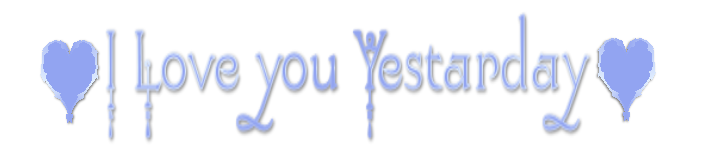
2 Tubes
1 Masks (attached)
Greg´s Factory Output Plug-in Vol.II
VM Instant Art Plugin
Muras Meister Plugin
AAA Filters Plugin
Video HERE
EML Tutorial HERE
PSP Effects
Script
Click on the butterfly to follow the tutorial

Enjoy and Stay at Home !!!
Let's
start!!!
-
1.- Open a 900 x 600 px
transparency
2- I put it in Foregraund #
92a4f1 and Backgraund #
e2efff
3- Make a 90 x 3 Radial
gradient and fill your
transparency
4.- Select
5.- Open a tube that
combines edit, copy and
paste into selection
6.- Deselect, Adjust one
Step Photo Fix
7.- Blur> Radial Blur as
shown
-
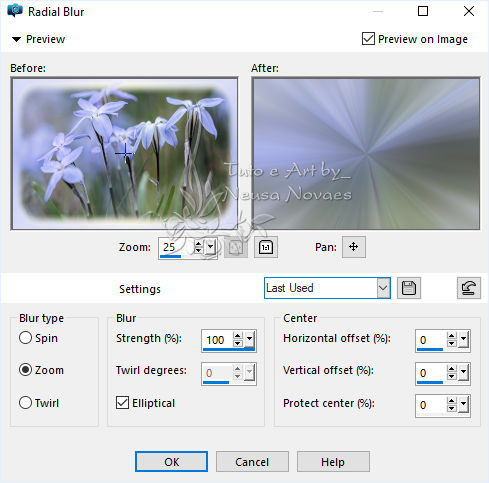
-
-
8- Enhance More
-
-
9.- Plugin Greg´s Factory
Output Vol.II> Siepinski
Stich as shown
-
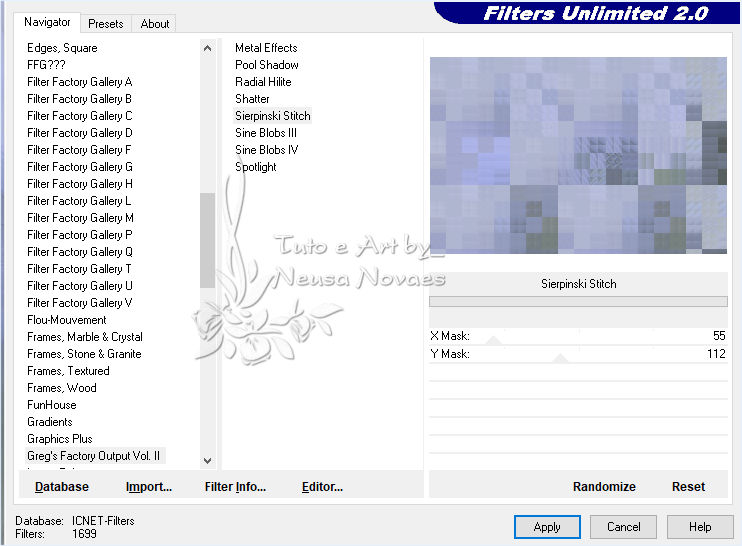
-
-
10.-Again Enhance More
11.- Duplicate
12.-Vm Instant Art Plugin>
Origami Folder = Default
13.-Muras Meister Plugin>
Perspective as shown
-
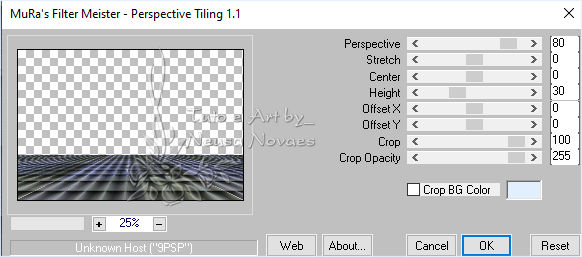
-
14.- Adjust> One Step Photo
Fix
15.-Open Edit Copy and paste
your landscape tube
16.-Adjust> One Step Photo
Fix (Optional)
17.- Sharpen
18.-Activate the top
19.-Open, copy and paste the
main tube
20.- Sharpen and put shade
to taste
21. Activate the top again
22.-Place the brush of a
sentence and put shadow to
taste
23.-Activate the top again
24.- Layers> New Raster
Layer and fill with your
backgraund
25.- Apply to
Narah_Mask_1341 and merge
group
26.- Apply eye shadow and
Layers> Arrange> Move Down 1
time
27.- Your rasters were like
this
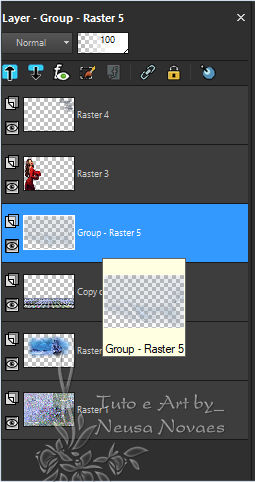
28.- Put mine and your brand
29.-Image> Add Borders = 5 in white
30.-Plugin AAA Filters> Custom = Landscape
31-Resize = 900 px and Save as JPG
** Tutorial created by Neusa Novaes **
May 22, 2020
Copyright reserved
Any similarity is purely coincidental.
Total or partial transfer, copies, alterations prohibited
publication on websites or blogs, without authorization from the author.
NOTE: - Do not forget to place the credits to those entitled

|