 Top My Dreams
Top My Dreams

Terms
of use
2 or 3 Tubes
Brushe HERE
Plugin & BGK Designer sf10I
Eml Tutorial HERE
Video HERE
PSP Effects
Script
Click on the butterfly to follow the tutorial

Let's start!!!
1.- Open your transparency 850 x 650 px
2.- Open your landscape tube and take two colors Edit> Copy
3.- Make a rectangular gradient 0 - 1
4.- Fill in your transparency and select
5.- Edit> Paste Into Selection and deselect
6.- Adjust> Blur> Motion Blur as printe
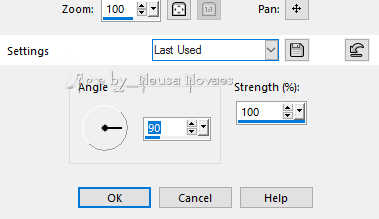
6.- Plugin & BGK Designer sf10I> Center Mirror conform printe
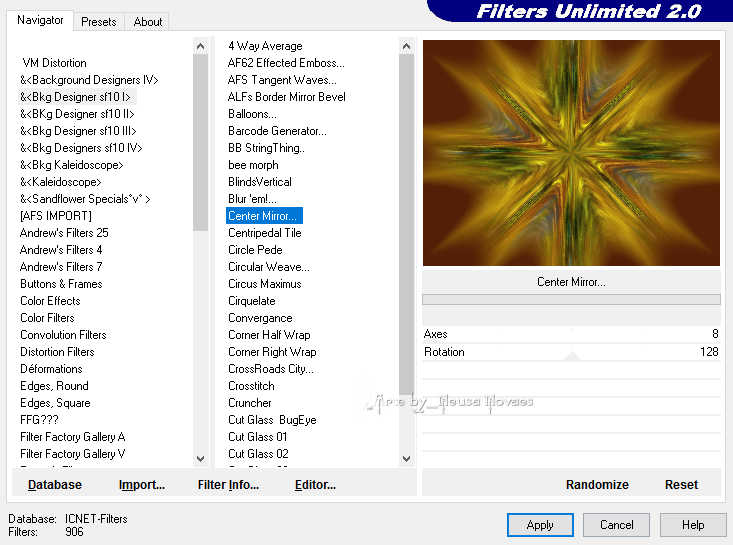
7.- Effects> Edge Effect> Enhance or Enhance More
8.- Effects> Distortion Effect> Lens Distortion according to printe
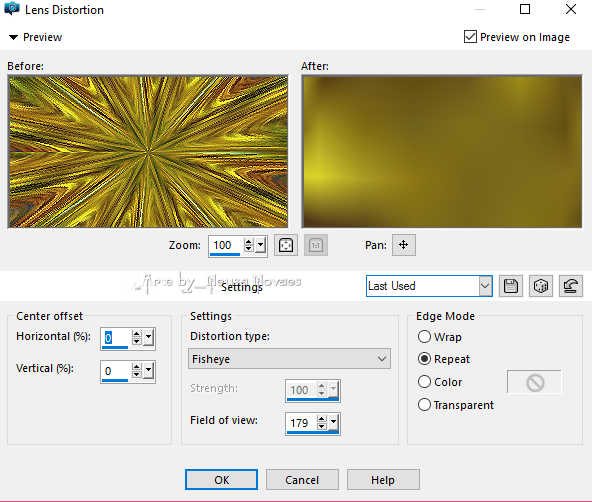
9.- With the Magic Wand tool select the smooth part and delete
(if you get anything delete everything)
10.- Image> Resize = 90%
11.- Apply drop shadow to taste I applied = 0 - 0 - 80 - 30,00 black color
12.- Layers> New Raster Layer and Layers> Arrange> Send to Botton
13.- Fill with your gradient
14.- Activate Raster 1 and Selections All> Float and Layers> New Raster Layer
15.- Open your landscape tube Edit> Copy
16.- Edit> Paste Into Selection and Adjust> Sharpness> Sharpen
17.- Deselect and Layers> Merge> Merge Down
18.- Activate Raster 2 - Duplicate and Select
19.- Selections> Modify> Contract = 30 px
20.- Plug & BGK Designer sf10I> Cut Glass BugEye conform printe
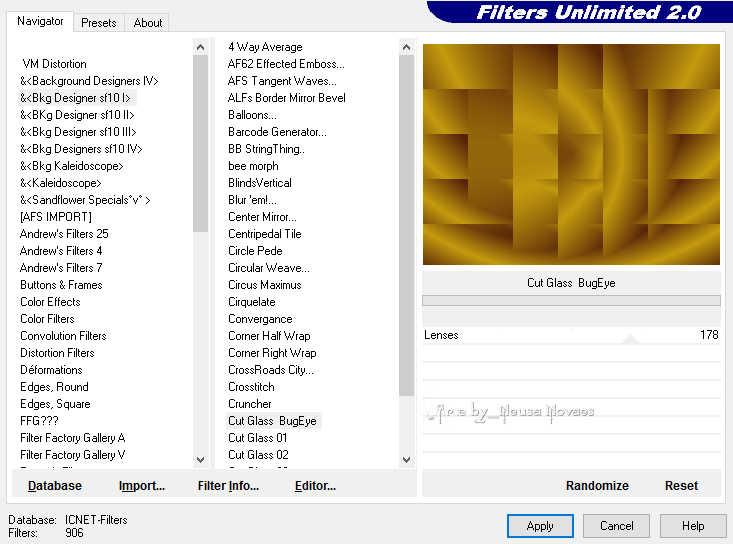
21.- Take the Selection and Duplicate
22.- Image> Flip = Blend Mode Darken and Merge Down
23.- Again select the entire layer Modify> Contract = 30 px
24.- Selections> Invert
25.- Alien Skyn Eye Plugin Candy5 Textures> Texture Noise conform printe
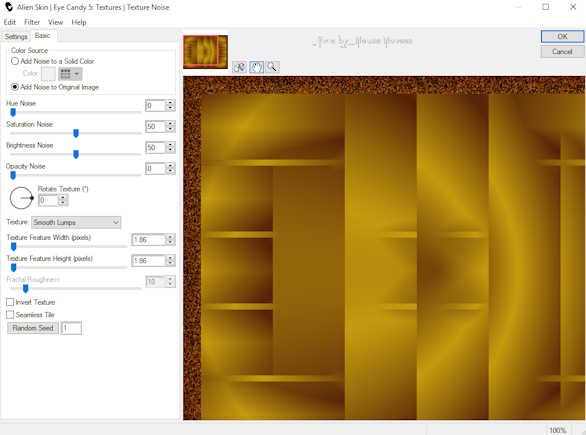
26.- Apply drop shade to taste (I applied 0 - 0 - 100 - 100,00 black)
27.- Image> Add Border = 3px color matching or from your backgraund
28.- Open your tubes and apply with light shade and Adjust> Sharpness> Sharpen
29.- Apply the brush in the place to taste with light shade
30.- Put me and your brand and save it in JPG

** Tutorial created by Neusa Novaes **
June 29, 2017
Copyright reserved
Prohibited total or partial transfer, copies, alterations
publication in websites or blogs, without author's authorization.
NOTE: - Do not forget to put the credits to whom right

 Credits
Credits

Tubes: - Grisi, Gabry and Hebe