 |

Terms of uso
- 2 Tubes
VM Distortion Plugin
Muras Meister Plugin
AAA Filters Plugin
Tutorial on EML
HERE
Video
HERE
PSP Effects
-
Script
Click on the butterfly to follow the tutorial
-
Let's start!!!
1.- Make a Radial gradient with the
colors in the
Foregraund # 423335 and Backgraund #fadfcd
conforme printe
-
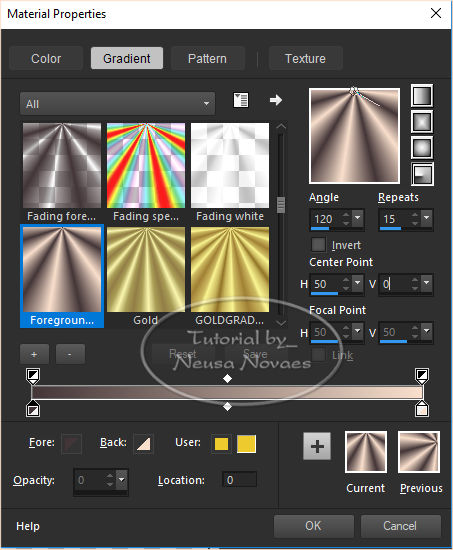
- 2.- Open a transparency of
900 x 600 px and fill with your gradient
3.- Image Effect> Seamless Tiling = Default
4.- Open your landscape tube Edit> Copy
5.- Edit> Paste as New Layer
6.- Repeat item 3
7.- Adjust> Blur> Gaussian Blur = 20
8.- Merge Down
9.-Duplicate
10.-VM Distortion Plugin> Radial II as printe
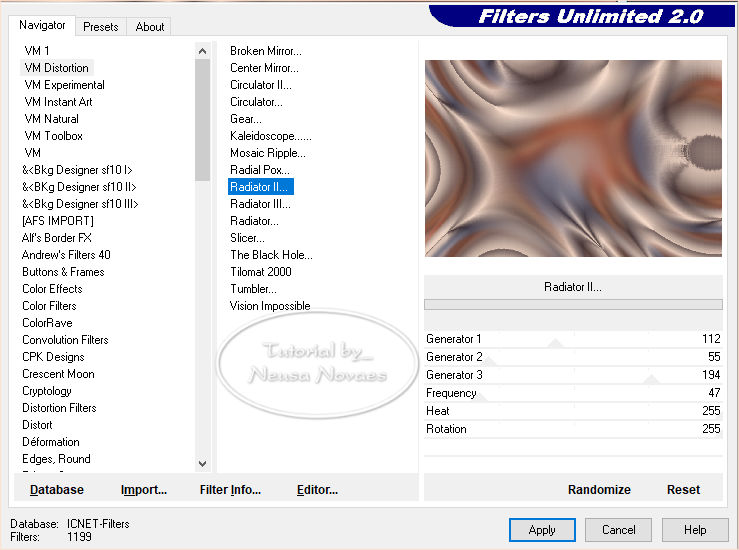
-
- 10.-Adjust> Sharpness> Sharpen More
11.-Edge Effect> Enhance
12.-Open your landscape tube again Edit> Copy
13. Paste as New Layer
14.-Objects> Align> Top
15. Repeat item 10
16.-Activate Copy of Raster 1 and Duplicate
17.- Layers> Arrange> Brig to top
18.-Muras Meister Plugin> Perspective Tiling according to printe
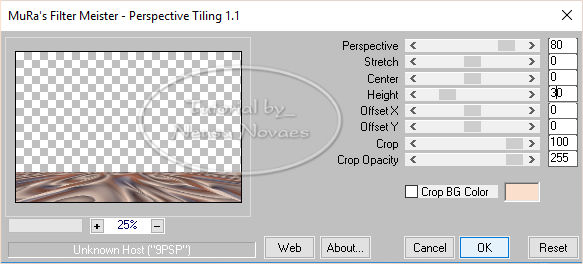
-
- 19.-Take the visibility of rasters
1 - 2 and copy of raster 1
20.-With the Magic Wand tool in the configuration of Feather 30
open the rasters visibility of item 19
21.-With your DEL key delete 5 times and deselect
22.-Apply Drop Shadow as printe
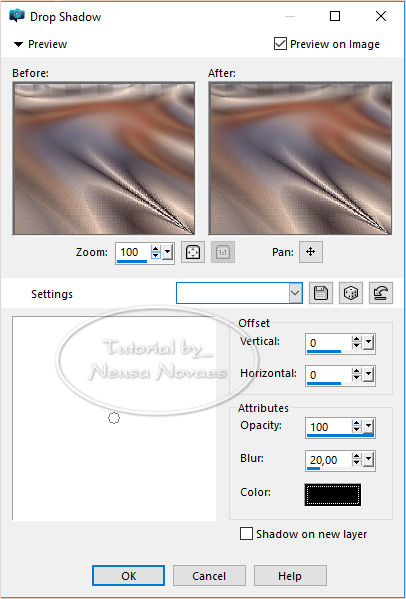
-
- 23.-Adjust> Sharpness> Sharpen More
24.-Open your main tube
25.-Objects> Align> Left
26.-Objects> Align> Botton
27.-Activate Raster 1
28.-Edit> Coy and book
29.-Image> Add Border = 3 px in black color
30.-Image> Add Border = 3 px in light color
31.-Image> Add Border = 3 px in black color
32.-Select
33.-Image> Add Border = 30 px in light color
34.-Invert
35.-Edit> Paste Into Selection what is in memory
36.-Adjust> Blur> Motion Blur 2 times as printe
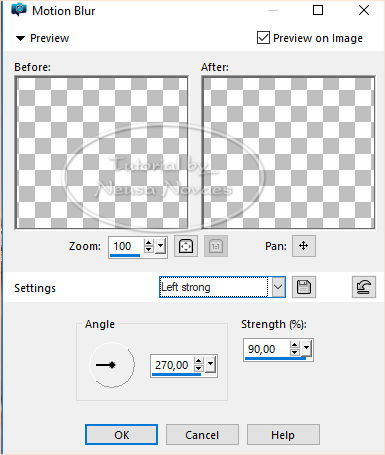
-
- 37.-Still Selected
38.-Selections> Promote Selection to Layer
39.-Image> Horizontal Mirror
40.-Unselect
40.-Blend Mode = Darken
41.- Selections again
42.-Modify> Contract = 20
38.-Apply Drop Shadow = 0 - 0 - 80 - 60,00 in black color
39.-De-select
40.-Image> Add Border = 3 px in light color
41.-Resize = 900px
42.-Put mine and your mark if it gives new layer merge down
43.-AAA Filters Plugin> Custom> Sharp
44.-Save in JPG
-
-

-
-
- ** Tutorial created by Neusa Novaes
**
July 17, 2019
Copyright reserved
Any similarity is purely coincidental.
Prohibited total or partial transfer, copies,
alterations
publication in websites or blogs, without
author's authorization.
NOTE: -
Do not forget to put the credits to whom
right
 Credits Credits 
Tubes:- Isa
|