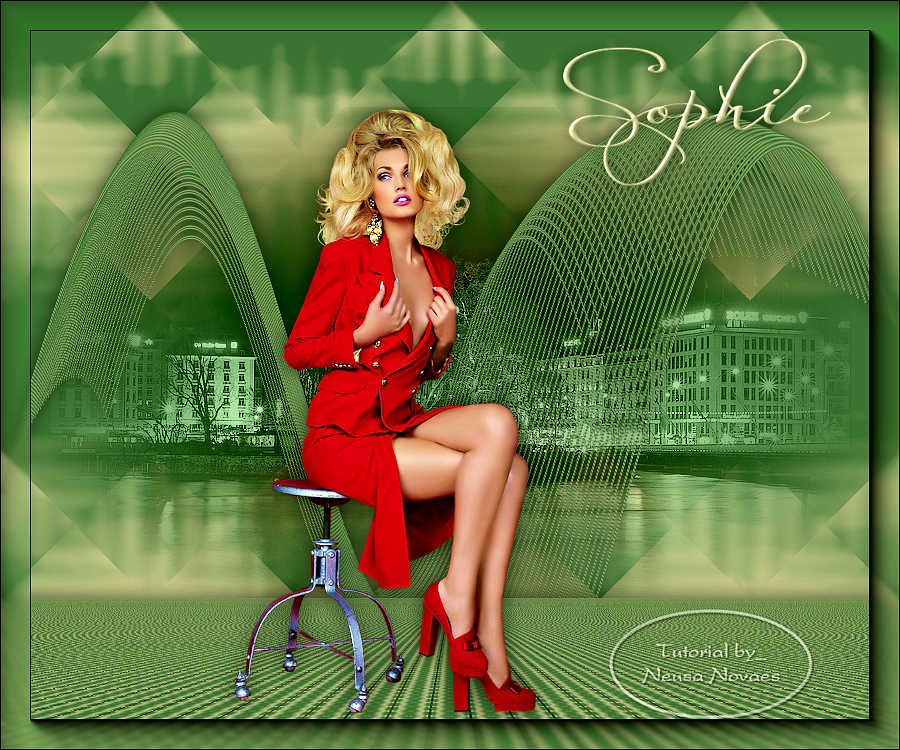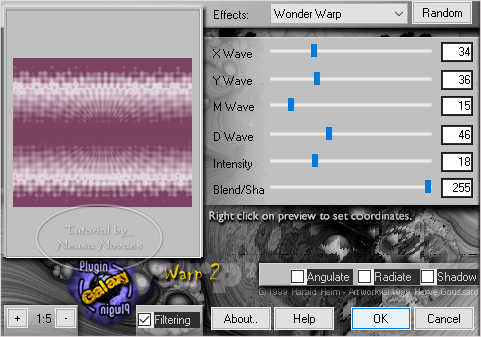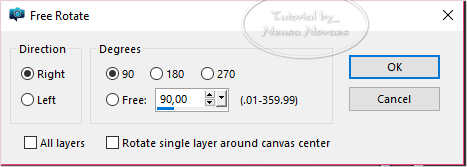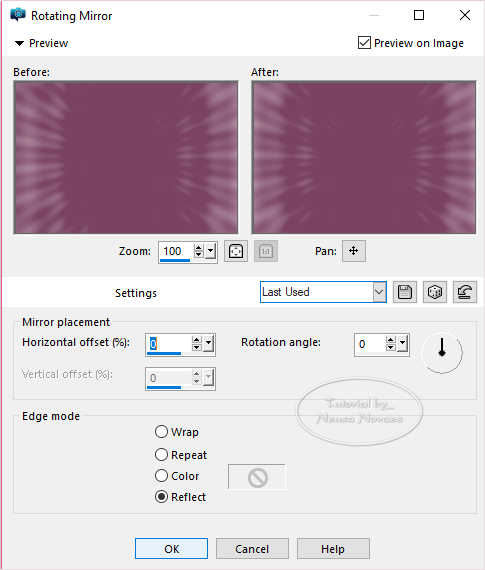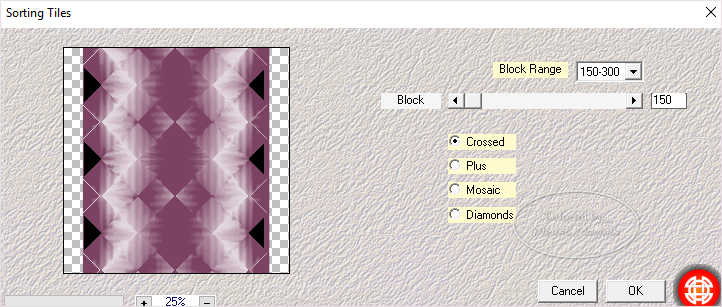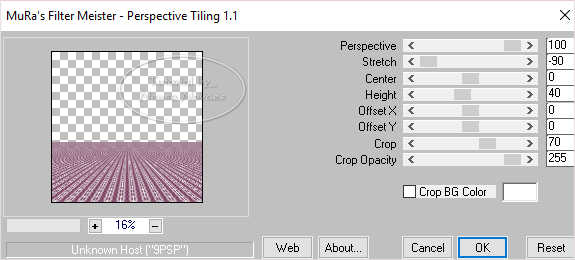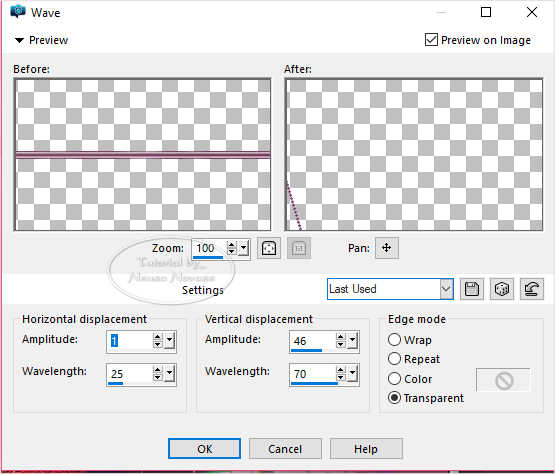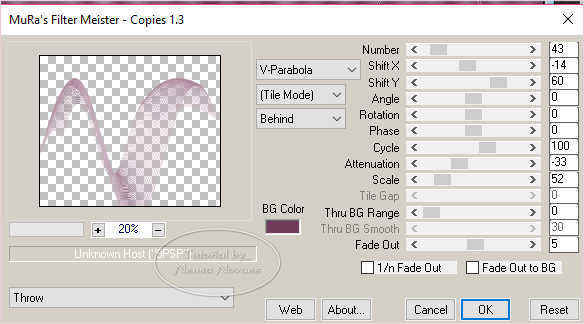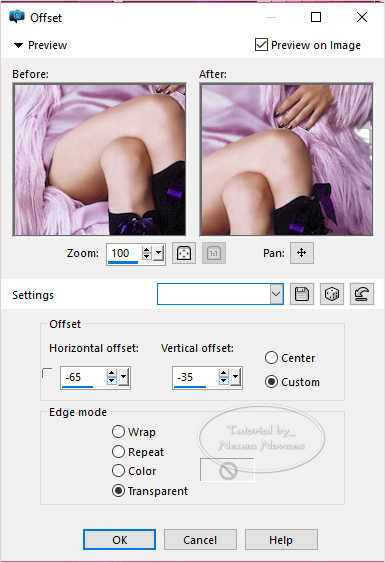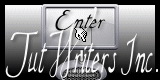2 Tubes
Galaxy Plugin
Muras Meister Plugin
Mehdi Plugin
Plugin AAA Frames
AAA Filters Plugin
Eml Tutorial HERE
PSP Effects
Script
Click on
the butterfly to follow the tutorial
Let's start!!!
1.- Make a Linear Color Gradient in Foregraund #
7c4263 and Backgraund
# e7dde3 and set as printe

2 .- Open your transparency 900 x 750 px and fill
with your gradient
3.- Galaxy Plugin> Warp2 as printe
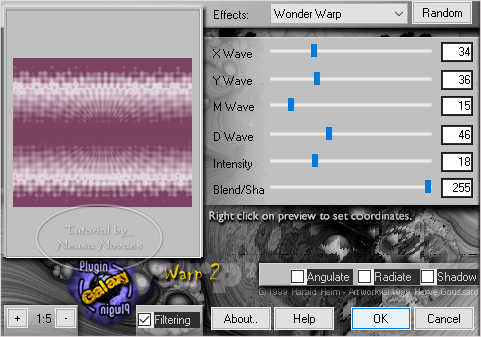
4.- Layers> Duplicate
5.- Image> Free Rotate according to printe
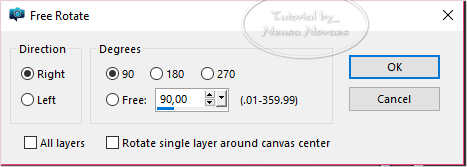
6.- Effects> Reflection Effect>
Rotating Mirror conform printe
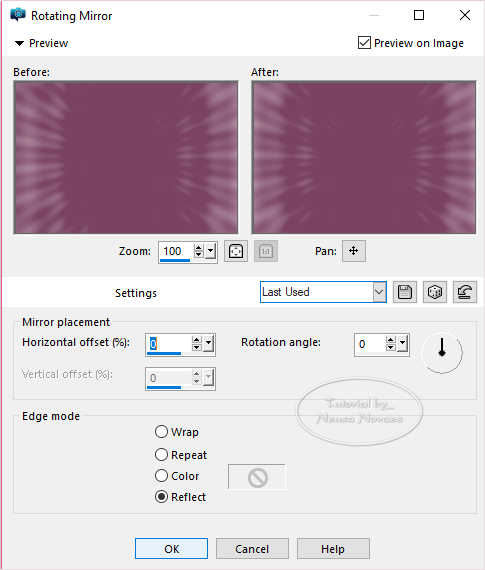
7.- Mehdi Plugin> Sorting Tiling according to printe
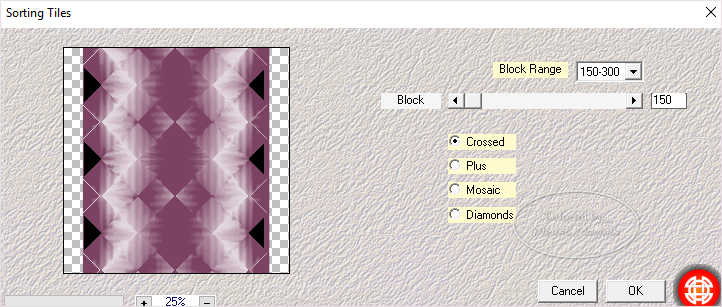
8.- Muras Meister Plugin> Perspective Tiling according to printe
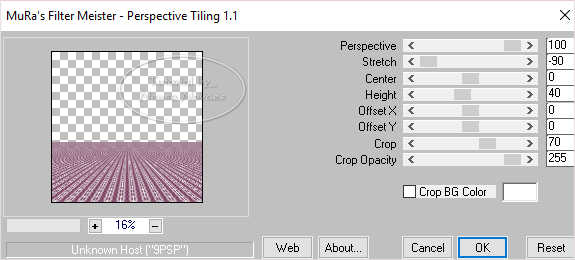
9.- With the Pick Tool tool from top to bottom take up to 600px
10.- Apply shade = 0 - 0 - 60 - 30,00 black color
11.- Activate Raster 1 and repeat item 7
12.- Open, Copy and paste the new layer your landscape tube
13.- Adjust> One Step Photo Fix
14.- Layers> New Raster Layer and fill with your gradient
15.- Effects> Geometric Effect> Perspective Horizontal = 100 -
Transparent clicked
16.- Image> Horizontal Mirror
17.- Repeat item 15
18.- Effects> Distortion Effect> Wave according to printe
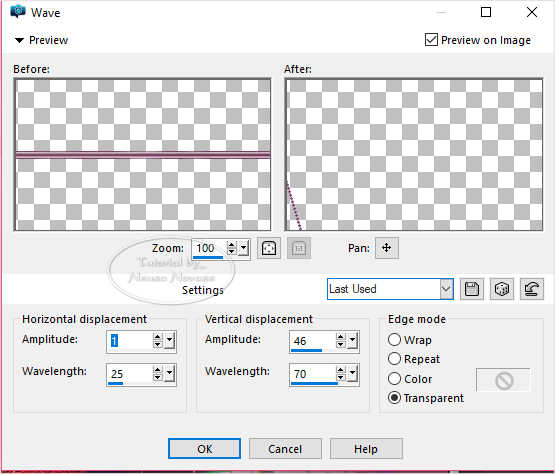
19.- Mister Meister Plugin> Copies
according to printe
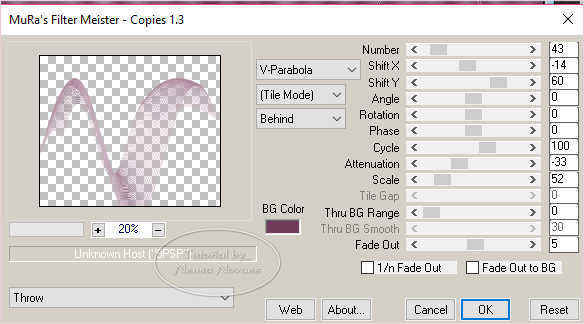
20.- Apply shade according to item 10
21.- Activate Copy of Raster 1 and open, copy and paste as new
layer the main tube
22.- Effects> Image Effect> Offset according to printe
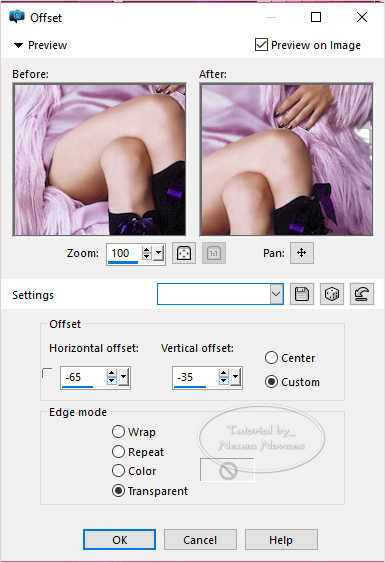
23.- Adjust> Sharpness> Sharpen
24.- Apply shadow of item 10
25.- Put the name Sophie to taste also mine and its mark
26.- Layers> Merge> Merge Visible
27.- AAA Plugin Frames> Photo Frame changing only the first one
to 30
28.- AAA Plugin Filter> Custom> I put Landscape
29.- Save in JPG

** Tutorial created by Neusa Novaes **
September 28, 2017
Copyright reserved
This creation is my own,
Any similarity is purely coincidental.
Prohibited total or partial transfer, copies, alterations
publication in websites or blogs, without author's authorization.
NOTE: - Do not forget to put the credits to whom right

 Credits
Credits

Tubes: - Tony Chavarria and Ana Ridzi