-
TOP
SWISS BELLA

-
Terms of use
Click on the flag of your country, for
translation.
Depending on your connection the
translation may take a while
Materials
1 Tubes
1 Decos attached
Plugin Unlimited2
AAA Filters Plugin
Materials
HERE
Tutorial on EML
HERE
Video Tutorial
HERE
PSP Effects
Let's start!!!
1.- Open your tube and choose two colors
dark for foreground I chose # 57402d
clear for background I chose # d9ac8f
2.- Make a linear gradient 45 - 5 with
invert clicked
3. Open a transparency 800 x 600 px and
fill with your gradient and select
4.- Reduce from right to left up to 400
px and Duplicate
5.- Image> Horizontal Mirror and Merge
Down
6.- Plugin Unlimited> & <Background
Designers IV> sf10 Square Bumps
according to printe
-
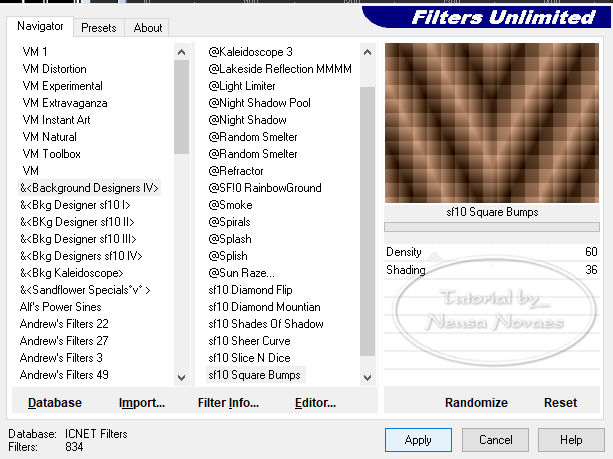
7.- Adjust> One Step Photo Fix
8.- Layers> New Raster Layer
-
9.- Selections> Load / Save Selection
and locate sel_NCN_050
Fill with your gradient
11.- Adjust> Add / Remove Noise = Noise
30 - Uniform
12. Apply drop shadow = 0 - 0 - 80 -
30,00 color black
13.- Open your tube Edit> Copy and Paste
in new layer
14.- Resize if necessary
15.- Adjust> One Step Photo Fix (Optional)
16.- Sharpen and drop shadow = 0 - 0 -
80 - 10.00
17.- Image> Add Borders = 1px black
color and select
18.- Repeat item 17 being 40 px in light
color and Selections> Invert
19.- Fill with your gradient
20.- Still selected apply the Alien Eye
Candy Plug 5 Impact> Glass
according to printe
-
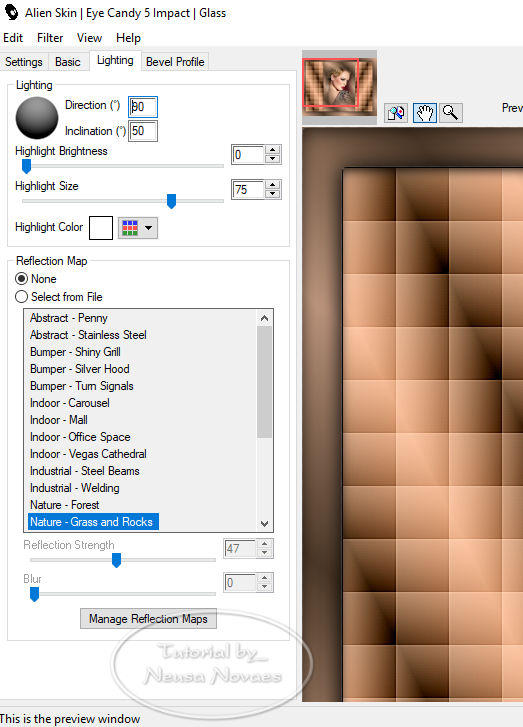
21.- Invert again and apply drop shadow
= 0 - 0 - 80 - 60,00 black color
and deselect
22.- Open your deco_NCN_051 Edit> Copy
and paste in new layer
23.- Repeat item 22 with deco_NCN_052
24.- Apply drop shadow = 0 - 0 - 80 -
5,00 color black
25.- Repeat item 17 being 3px with
matching color
26.- Layers> New Raster layer and put
your and my brand
27.- Save your art in jpg
NOTE: - Do not forget to put the credits
to the right ones.
** Tutorial created by Neusa Novaes *
July 19, 2018
Copyright reserved.
Prohibited total or partial transfer,
copies, alterations
publication in websites or blogs,
without author's authorization.
Credits
Tubes Principal and Version: - Luz
Cristina
Deco and Selection: - Neusa Novaes
|
| | |