- 1- Abra seu tube e escolha
duas cores
-
- 2- Faça um
gradiente Linear 45 - 1 Invert clicado com a cor escura no Background e
clara no Foreground
-
- 3- Abra uma
transparência de 800 x 600 px preencha com o gradiente
-
- 4- Plugin
Ulimited2 > Render > Cloudes (Fore-/Background color = 255 - 80
-
- 5- Plugin AV
Bross Puzzle > Present Double Arrow 4 conforme printe
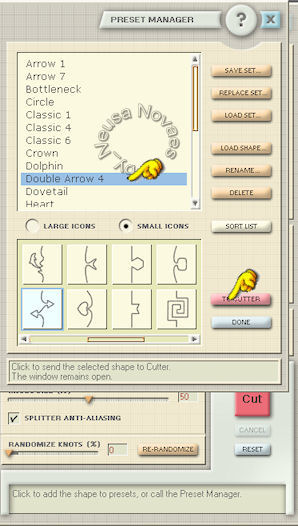
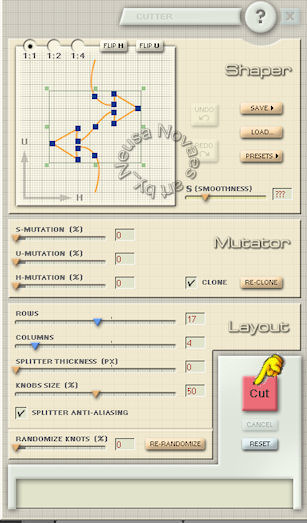
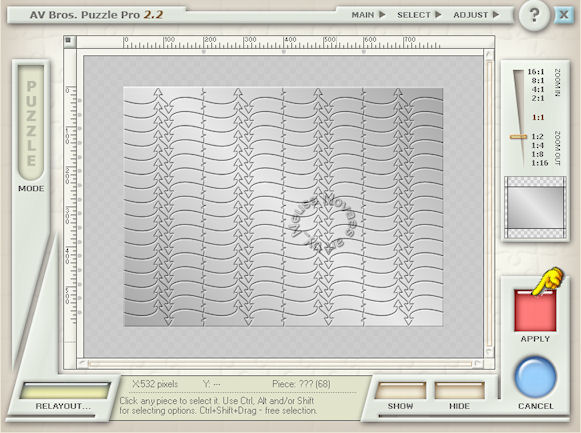
-
- 6- Effects
> Distortion Effects > Warp conforme printe
-
-
- 7- Effects >
Image Effect > Offset = -400 - 0 Custom e Transpartent clicados
-
- 8- Layers >
Duplicate
-
- 9- Image >
Mirror
-
- 10- Layers >
Merge Down
-
- 11- Effects >
Edge Effect > Enhance
-
- 12- Adjust >
Brightness and Contrast > Highlight/Midtone/Shadow >
- Relative
adjustment method clicado = 15 - 15 - 35
-
- 13- Layers > New
Raster Layer
-
- 14- Selections >
Select all
-
- 15- Abra seu
tube Edit > Copy
-
- 16- Edit > Paste
Into selection
- 17- Aplique Drop
Shadow a gosto no seu tube, se for necessarios aplique
- Edge Effect >
Enhance
-
- 18- Layers >
Merge > Merge Visible
-
- 19- Layers > New
Raster Layer
-
- 20-
Selections > Select all
-
- 21- Selections >
Modify > Contract = 30
-
- 22- Effects > 3D
Effect > Cutout = 5 - 5 - 80 - 40
-
- 23- Repita itens
19 e 20 valores negativos
-
- 24- Layers > Merge > Merge
Visible
-