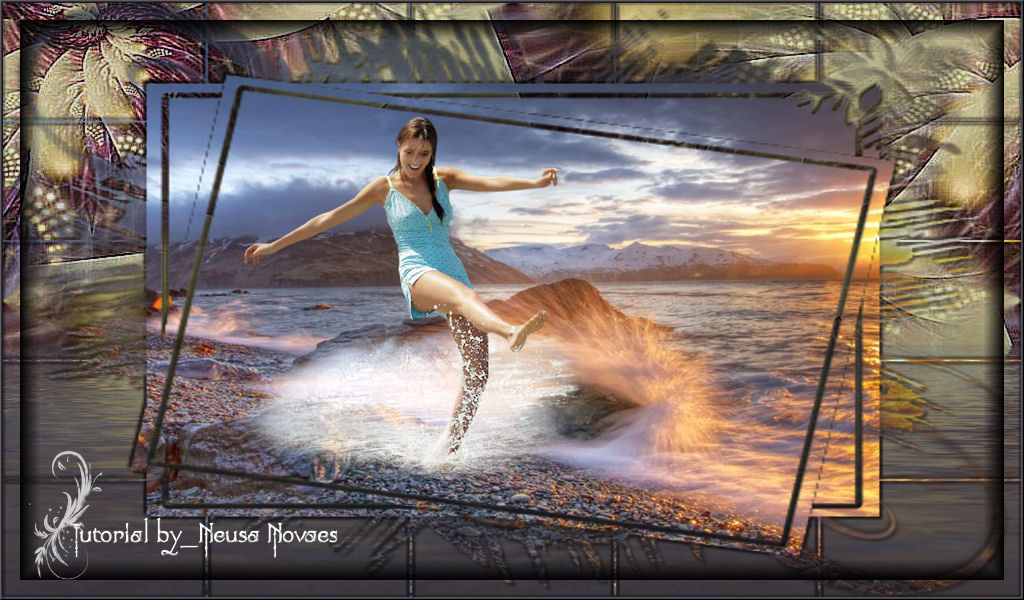Top Playing

Terms of use
Material
1 Fractal
1 Landscape
1 Tube
2 Masks
PSP Effects
Script
1- Open your fractal, image, tube and book
2- Open a transparency of 1024 x 600 px.
2- Selections> Select all
3- Edit> copy chosen fractal (I used fractals 146)
Edit> Past into select and deselect
5- Effects> image seamless> default
6- Effects> Edge More
7- Flaming Pear Plugin> Food as print and duplicate
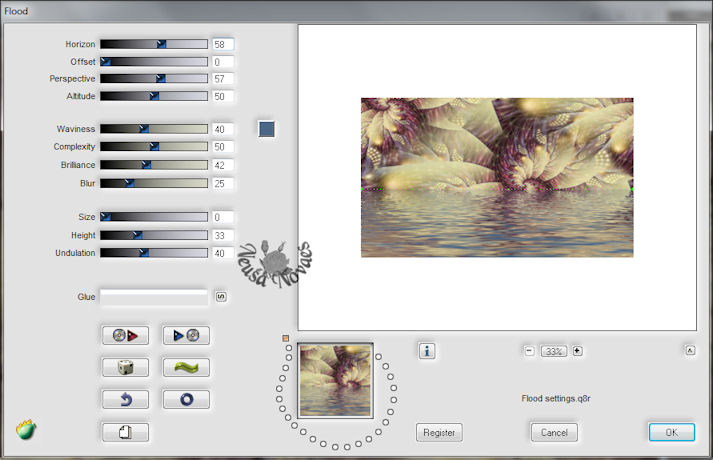
8- New layer> select entire
9- Edit> Copy your landscape
10- Edit> Past into selection remove selection and then Merge
Down
11- Apply the mask Sharlimarmask4 (attached) with invert clicked
12- Delete mask and merge group
13- Apply drop shadow 3 - 3 - 80 - 3 negative and positive
14- Open your woman tube edit> copy
15- Edit> past as new layer position-to-taste
16- Take the visibility of the layers and activate the raster 1
17- Apply a mask gradient and merge group (I used gradient
deworisch)
18- New layer> Arrange> Move Down
19- Fill with a color that matches your top
20- Return to visibility on all rakes
21- Activate raster 2 and Layers> New Raster Layer and select
all
22- Selection> Modify> Contract = 20
23- Invert
24-Effects> Chisel = 20
25- Repeat item 21 until 23 and item 22 = 3
26 - Fill with a matching color
27- Sign and save in JPG

** Tutorial created and formatted by Neusa Novaes **
September 26, 2010
Copyright reserved
Prohibited total or partial transfer
Be sure to visit my website
http://www.amorepaixao.com.br